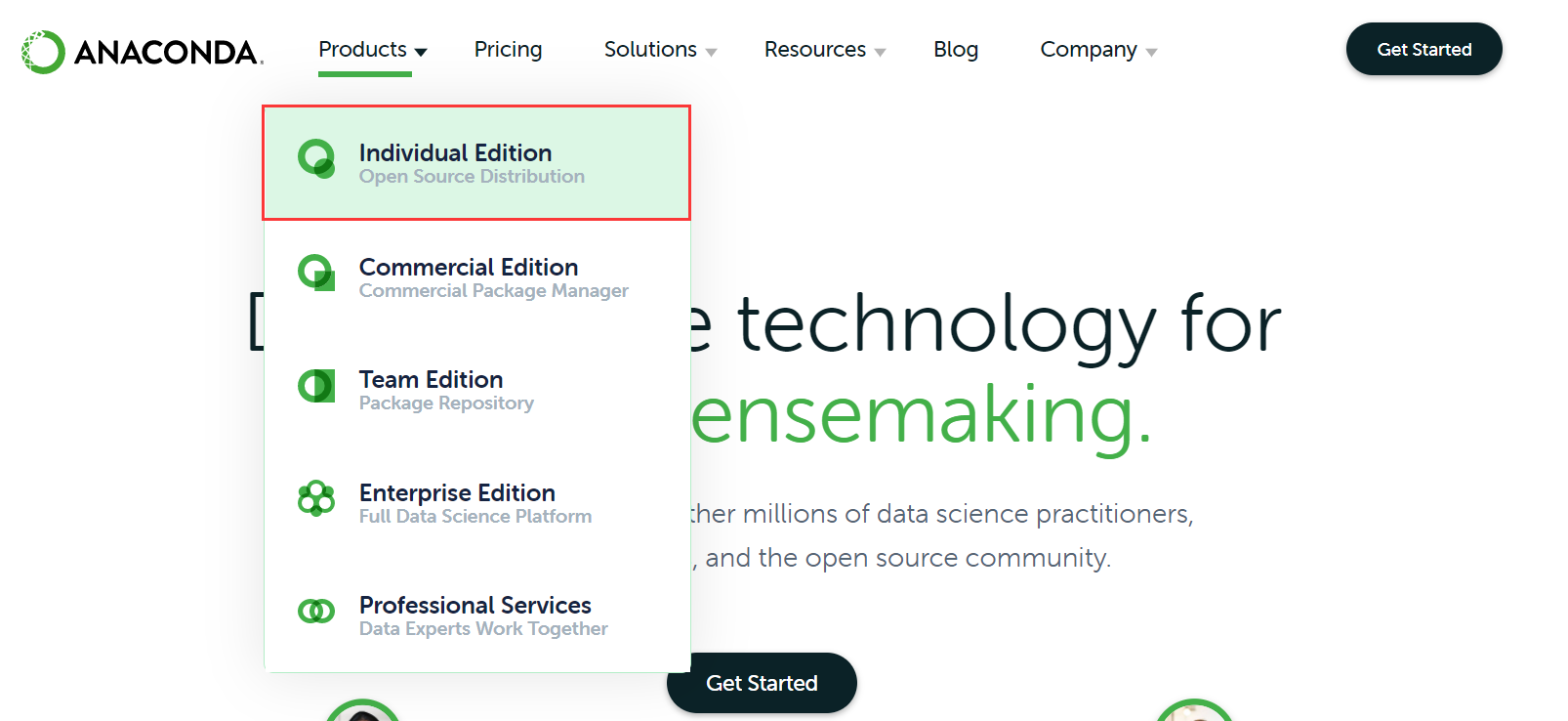安装Anacoda
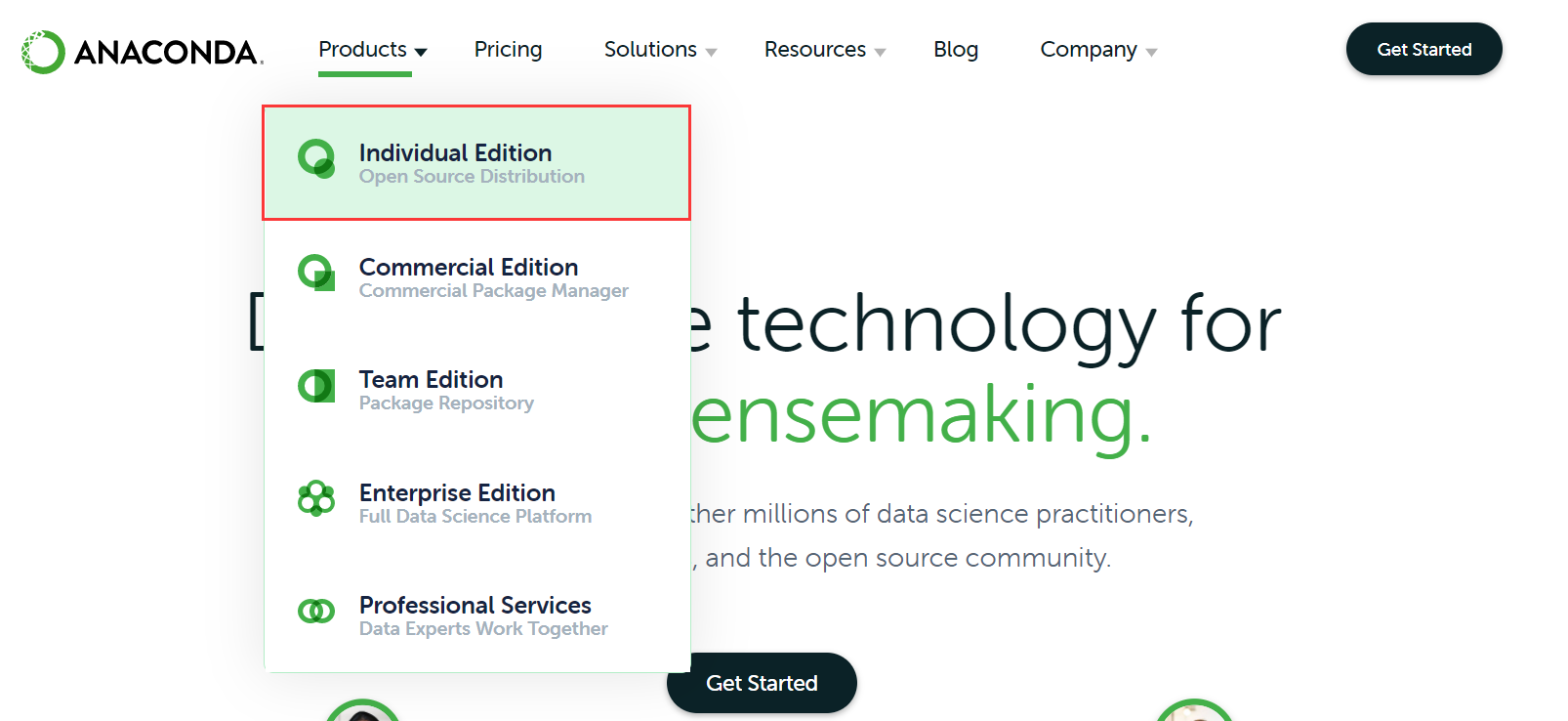
安装时勾上添加PATH路径 和默认Python的解释器
安装完成后在PowerShell中输入conda list如果显示所有安装的包则安装成功。
创建虚拟环境
**虚拟环境:**在虚拟环境中安装各种依赖包可以隔离系统环境,防止系统环境被扰乱。不同的虚拟环境安装不同的一组包,通过在不同的虚拟环境中运行程序来使用不同的包。
查看已创建环境:conda info -e
创建环境:conda create -n env_name
删除环境:conda remove -n env_name --all
Cmd中激活环境:
activate env_name
PowerShell中激活环境需要先执行命令:
conda install -n root -c pscondaenvs pscondaenvs
Set-ExecutionPolicy RemoteSigned
之后每一次激活只需要:
activate env_name
退出环境:
deactivate
安装与卸载包
在目的虚拟环境中(激活后):
conda install package_name
conda uninstall package_name
不懂的命令一定要查看命令帮助!
安装TensorFlow
这里安装TensorFlow的GPU2.0版本。
在虚拟环境中:
conda install tensorflow-gpu=2.0
完成后在python解释器中测试(自己创建了一个使用TensorFlow的环境==tf==):
1
2
3
4
5
6
7
8
9
10
11
12
13
14
15
16
17
| >>> import tensorflow as tf
2021-04-02 19:50:42.214837: I tensorflow/stream_executor/platform/default/dso_loader.cc:44] Successfully opened dynamic library cudart64_100.dll
>>> tf.__version__
'2.0.0'
>>> tf.test.is_gpu_available()
2021-04-02 19:51:42.577220: I tensorflow/core/platform/cpu_feature_guard.cc:142] Your CPU supports instructions that this TensorFlow binary was not compiled to use: AVX AVX2
2021-04-02 19:51:42.939544: I tensorflow/stream_executor/platform/default/dso_loader.cc:44] Successfully opened dynamic library nvcuda.dll
2021-04-02 19:51:43.014793: I tensorflow/core/common_runtime/gpu/gpu_device.cc:1618] Found device 0 with properties:
name: GeForce GTX 1050 Ti major: 6 minor: 1 memoryClockRate(GHz): 1.62
pciBusID: 0000:01:00.0
2021-04-02 19:51:43.024101: I tensorflow/stream_executor/platform/default/dlopen_checker_stub.cc:25] GPU libraries are statically linked, skip dlopen check.
2021-04-02 19:51:43.029330: I tensorflow/core/common_runtime/gpu/gpu_device.cc:1746] Adding visible gpu devices: 0
2021-04-02 19:51:43.774476: I tensorflow/core/common_runtime/gpu/gpu_device.cc:1159] Device interconnect StreamExecutor with strength 1 edge matrix:
2021-04-02 19:51:43.776960: I tensorflow/core/common_runtime/gpu/gpu_device.cc:1165] 0
2021-04-02 19:51:43.778307: I tensorflow/core/common_runtime/gpu/gpu_device.cc:1178] 0: N
2021-04-02 19:51:43.780154: I tensorflow/core/common_runtime/gpu/gpu_device.cc:1304] Created TensorFlow device (/device:GPU:0 with 2998 MB memory) -> physical GPU (device: 0, name: GeForce GTX 1050 Ti, pci bus id: 0000:01:00.0, compute capability: 6.1)
True
|
若虚拟环境中有要使用的包会先使用虚拟环境的包,否则会使用系统环境的包。
安装IPython和Jupyter notebook
在目的虚拟环境中:
conda install ipython
启动:ipython
conda install jupyter notebook
启动:jupyter notebook
在Jupyter notebook中随意切换环境:https://blog.csdn.net/it_xiao_bai/article/details/102765922。设置好后,在系统环境打开jupyter notebook才可以切换环境!