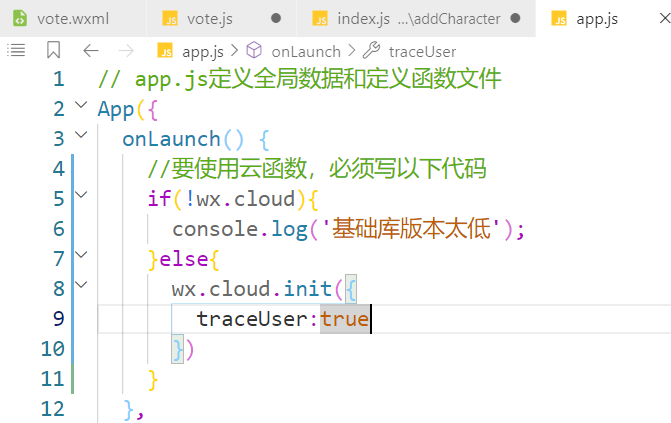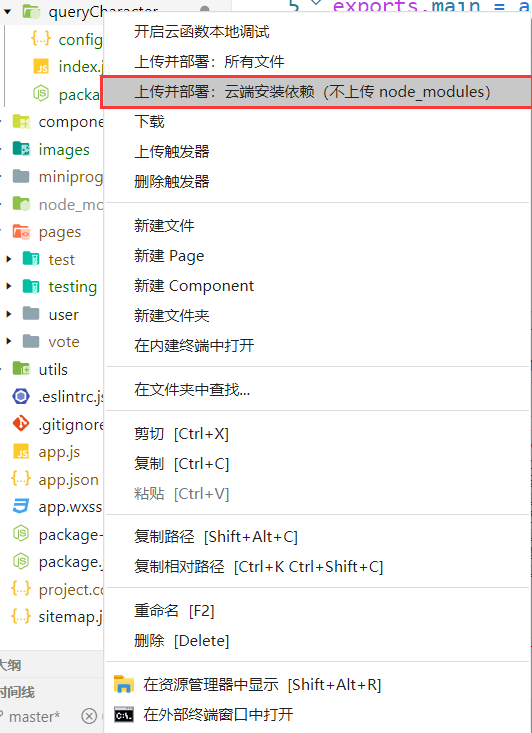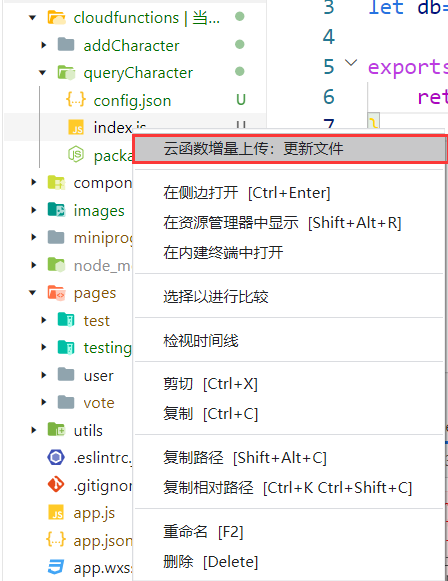准备
- 在
project.config.json中配置云函数文件夹路径(提前创建好文件夹)

1
| "cloudfunctionRoot": "cloudfunctions/"
|
- app.js中对云函数初始化
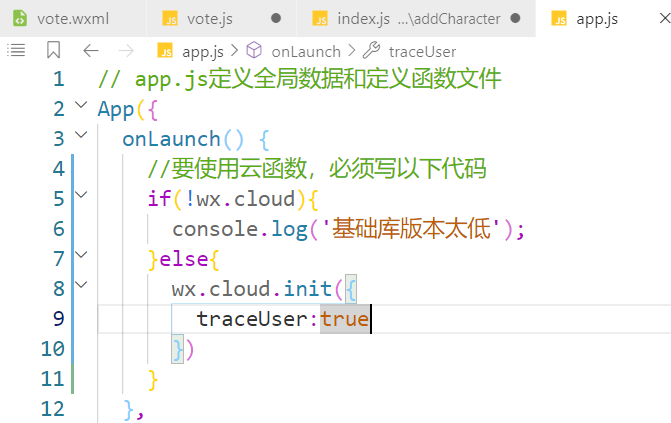
1
2
3
4
5
6
7
8
|
if(!wx.cloud){
console.log('基础库版本太低');
}else{
wx.cloud.init({
traceUser:true
})
}
|
新建云函数

部署云函数
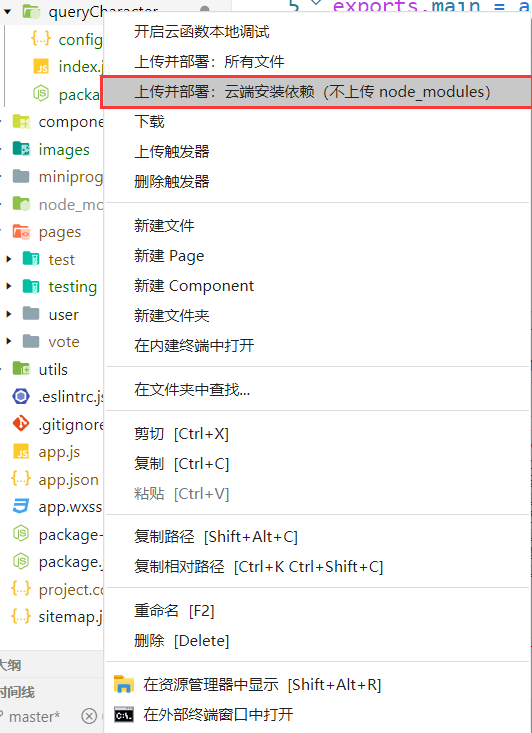
更新云函数
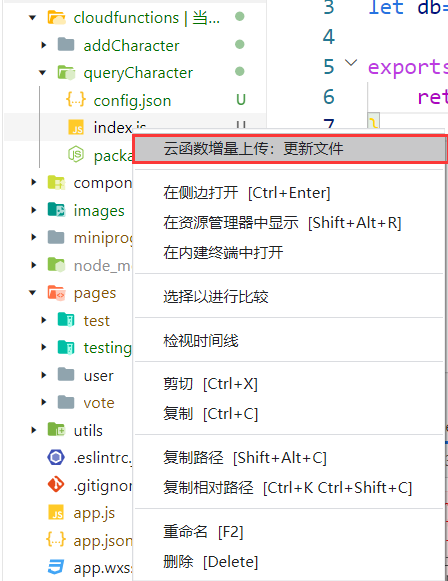
调用云函数
在某JS页面内:
1
2
3
4
5
| wx.cloud.callFunction({
name:"queryCharacter"
}).then(
)
|
云函数操作
查
1
2
3
4
5
6
7
| const cloud = require('wx-server-sdk')
cloud.init()
let db=cloud.database();
exports.main = async (event, context) => {
return await db.collection('votes').get();
}
|
let db=cloud.database();获取数据库对象实例,db.collection('votes').get()表示获取数据库中votes集合的数据。
增
1
2
3
4
5
6
7
8
9
10
11
| const cloud = require('wx-server-sdk')
cloud.init()
db=cloud.database()
exports.main = async (event, context) => {
return await db.collection('votes').add({
data:{
}
})
}
|
删
1
2
3
4
5
6
7
| const cloud = require('wx-server-sdk')
cloud.init()
db=cloud.database();
exports.main = async (event, context) => {
return await db.collection('votes').doc('6360507662518d4704fbfb42750910e8').remove();
}
|
db.collection('votes').doc('6360507662518d4704fbfb42750910e8').remove();其中6360507662518d4704fbfb42750910e8
为待删除记录的id。
改
1
2
3
4
5
6
7
8
9
10
11
12
| const cloud = require('wx-server-sdk')
cloud.init()
db=cloud.database();
exports.main = async (event, context) => {
return await db.collection('votes').doc('6360507662518f0204fc278b328debe2').update({
data:{
favor:10,
votesNum:100
}
})
}
|